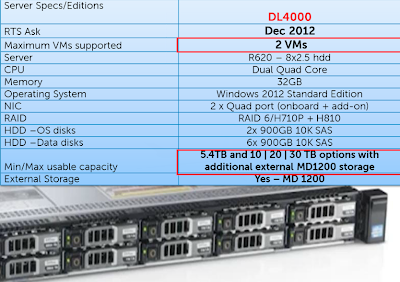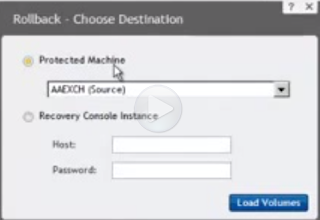Dell Servers
Well this is for the blade server.
M1000E
Blade servers
I made the above, they killed the older blades and added new ones.
M420 is quarter height.
M4110 is the Storage Blade.
M910 is intel M915 is AMD and they are G11
all the rest are G12.
I made this table with the key differences so you can have an easy time selling them.
All the G12 support fresh air which means they can run on higher temperature 113 F

Some nice options.
M420 can have an optional Hypervisor.
ABCD is the numbering.
Fibre and Infiniband
Only negative is one PCI mezzanine slot.
77% better than M610
Only quarter in the market.
33% better watt than M610
M520
50% better Watt
18% less power
M620
massive memory.
109% better performance
768GB
33% per watt
M820
50% more memory
M4110M4110E - up to 14TB
M4110X 12.6TB
M4110XV high performance 4.2TB
M4110XS SSD + HDD at 7.4TB
The key here is having storage close to the servers.
Deployment
system is 390lbs loaded
system is 98 lbs empty.
remove all modules before lifting, install and then put them back.
Use two people
Says you can get a rack mount rail
RAPID rails - tool-less
VERSA rails tooled
Strain relief bad and cable clips.
""make sure to squat and stretch before lifting :) """
Once it is installed tighten the Big screws to the chassis.

Relief bar in the back
Cable spacers
Cable ties to the bar.
This pretty much helps keep the airflow and tidiness.
order
CMC
CMC 2
iKVM
power
fabric a b c
Connecting iKVM at the front disables the one at the back.
CMC configurationUse the LCD wizard to give it a static IP
Quickdeploy iDRAC page.
Blade M1000e management
CMC chassis management
iKVM local KVM access
iDRAC on each blade - you will connect to it using the CMC.
LCD - front of server information like errors. It is always on.
Blue - all is good
Amber - alert.
It basically displays health and information ..
CMC
The STK port can be used to daisy chain CMCs {up to 4 Chassis}
The GB port allows you to remotely manage the chassis from the network.
Cooling, power, monitor and manage.
Second CMC for redundancy.
LINK is green
Activity is yellow.
Blue is good - Amber is alert Blue also shows which CMC is active.
Must have one CMC in order to power up .
It will use the GB port to send alerts and warnings.
The CMC itself can have a firmware, so they should both have
All CMC sessions will be lost and users must reconnect.
192.168.120.060 Default
DHCP
LCD configuration manually.
CLI using Null modem cable.
iKVM CLI
https:// <<<ip address>>
CLI SSH telnet iKVM or serial null modem then root.
RACADM commands.
CMC tabs allow the usual IP nonsense and configuration.
CMC services page will enable services.
CMC update tab to update firmware.
CMC hardware log
CMC log on the log.
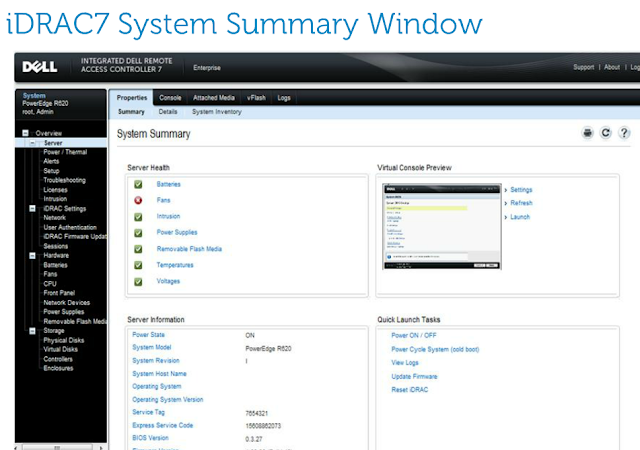
iDRAC for managing the blades.
Enterprise includes by default ??
Express is optional.
This is odd, as Express is a lower version. So not sure what they mean.
iDRAC works with the CMC to control power/cooling.
Some things the iDRAC can give you are.
Virtual folders, virtual media, authentication , file share chat power management console etc.
iDRAC benefits.
no wasted CPU cycles.
Consistent
Non intrusive
wizards
IPMI included
Express - tools consoles
Enterprise- Video , fileshare, collaboration on the console.
Security
User security using microsoft AD
SSL encryption.
IP ports - limited.
Limited IP range to access.
EEMI - better structure for Enterprise Messaging initiative .
iKVM

The A port is not ethernet, it is used to connect to a iKVM central switch.
USB only, no PS/2
I is power
Triangle is for Alert {amber}
Dell Systems management
So you have a management console.
The console will poll using either protocols or from an iDRAC
The console will then display the OS,BIOS,Hardware,sensors output.
This allows you to manage many servers remotely. {Lower cost to manage}
You can disable access to the CMC from the iKVM if you wanted to.
Select the server using PRINT screen.
Which opens the OSCAR. {Main above}
On screen configuration and reporting. = OSCAR
Green = online
Red - offline
yellow - not available
A or B green - someone is accessing the server already A rear B front.
1-16 servers
17 CMC active
Deployment tools.SBBU - Server build and update utility - if you need to install many servers this automates the install
SUU - updates the bios and firmware.
DTK deployment toolkit so you can fully script installations.
DMC - Dell management console, so you can manage devices.
Change managementSUU - pushing bios, firmware and driver updates.
DMC - pushing updates
Server monitoring.DMC
Server administrator - controlling single server
Client instrumentation -
Remote monitoring DRAC
Not really sure why so many tools, but I don't run that company.
Some mumbo jumbo words are, the tools are open standards, they are "efficient" {whatever that means}
scalable and integrated.

In band is using the OS using an agent --> operating system --> drivers --> metrics
Out of band a separate parallel management -->direct
iDRAC is out of band management.
remote management protocols.
SNMP - 1988 SNMP agent on product will respond.
SNMP can also send a trap
SBUU is for all servers
DTK is for blade servers
OMSA - is in-band using GUI or CLI.
Https://<<hostname>>:1311
or
Dell management console.Based on the symantec.
This is a GUI that allows you to manage all of the servers in the network.
 DELL AIM
DELL AIMSupposed to control all the items in the datacenter so you can automate changes.
I guess like Chef or puppet ? not much info on this.
DUPSelf contained exe to update the items in the server.
Order.
1. Device Driver.
2. Device firmware
3. ESM
4. BIOS
5. Reboot
Dell repository manager can manage the DUP packages and their installation to the different servers.
SUU Dell server update utility - CDInventory and compare
Update and reboot if required.
Dell Power Management
Dell Energy smart solution advisor.
Redundancy
Power budgeting adn power capping
DPSE ? enable or disable
Power options for the M100E
The minimum is 3 PSU. N+0 {no redundancy}
You can achieve redundancy by adding a fourth one.
3+1 redundancy N+1
You can achieve the best practices Dell recommended redundancy by adding three more.
3+3 redundancy or N+N
So, in theory the idea is you plug
power supplies 1-3 to grid 1
power supplies 4-6 to grid 2
Dell will load balance across all.
You can manually turn off some or use dynamic power allocation.
Energy Smart design
1. Ultra efficient power supplies 94% AC/DC conversion efficiency
2. Dynamic power efficient fans
3. Optimized airflow
The CMC, power supplies, iDRAC control power.
so
So understandably if you see the power cord is green that means AC is working great. {3}
If you get an AMBER in the middle, that means you have a fault. {2}
If you get a green on the I that means the DC is working {1}
Originally,
2360W - 230Volt power supply.
Since 2010
2700W power supply that can run 230/115 Volt
You
can't mix 230 and 115
You can mix 2360/2700W
ESSA
start www.dell.com/calc
Pick the voltage
temp
cost per KW
Select the parts
anyway, at the end you can get the power consumption
Airflow
Weight
etc.
All you need to have a solid design for your datacenter.
Power Management on the M1000e
Real time.
Aggregate Chassis
Per individual blade power.
Alert on reaching ceiling.
Throttle, - this will throttle the CPU/ memory freq to reduce power consumption.
Slot based priority, I can give a Slot a priority.
In general, all of the above is really bad practice. You should set up your devices to have
a decent backup power and not have to play around with that.
CMC web interface.
iDRAC performs a power inventory.
CMC controls all the power.
dynamic engagement - power supplies will go on and off.
enable DPSE dynamic power engagement is a checkbox.
But it is unclear how failures are handled.
So up to you.
I would rather keep them all powered.
Dell AppAssure
Claim backup on tape is slow and takes hours.
Claims the time alloted is not enough
Claims there is not alloted window as business is 24/7
Claim 5 minute recovery.
WINDOWS only
RTO - recovery time objective. The amount of time to recover.
RPO - recovery point. How long ago it was backed up.
Customers who have strict RTO and RPO will benefit from appassure.

Live Recovery TM - access the data before the restore is done.
Recovery Assure TM - constantly tests the integrity of the backup
Universal recovery TM - recover into dissimilar hardware.
The liverocovery is done by the replay server pretending to be the down server.
The recovery assure is done by testing the snapshots.
The universal is done by installation on different hardware ?
Competition.
2000+ servers = VEEAM
1-2000 = backupexec{symantec} , Acronis, CA
Steps
Identify - impact {time} , corruption of backups , recovery to any device.
register
Demo -http://www.appassure.com/product-demos/
quote
Close
So ask your client.
How many exchange servers
How many SQL
Citrix
Appassure 5.0 update.
HA
Dedpulication up to 80% less
Global support 24/7 around the globe.
new GUI
AES 256
API
Scripting tool.
Global management.
Windows
HyperV
Vmware
Linux support RH 6.3 CENToS , UBUNTU SUSE enterprise 11. SP2
EXT3,EXT4, XFS files systems.
DL4000
Appliance that has Appassure.
Contains backup machines, so you can restore the application online to it.
Turnkey.
2008 R vmware ready.
2*25 HDD + 8*2.5 HDD
First time Boot so less than 15 minutes to start.
Provision the storage.
MAX server = 60
Post RTS will support JBODs
5,10,15 server bundles.

Universal recovery into what ever you want.
Cloud
Bare
Hardware
VM
Dell Appassure - technical.
Installation.
http://www.appassure.com/videos/dell-appassure-5-installation/Go to the portal license.appasure.com
download the installation files.
DoubleClikc the CORE file
.NET 4.0 you need to download that separately.
minimum 8 GB ram 10 -15 agents
Local Mount utility - any system that you would like to mount the volumes from the core.
Launch console.
License key is from the license portal. paste it.

Core Console.
Click Setup Core.
Display name - name of server
Repository name
Repository is made up from files.
One large file is the respository.
Other files are metadata.
R:\repository.
Size
Email
Encryption Key
Deploy agents. - You download them.
Anything in the Repository will be dedup'd.
Each Core can have 250 repositories.
Each repository can contain many locations ....
Installing the agent.
Protect machine - one off.

Error message.
Would you like to try to deploy the agent remotely.
user password for the machine.
Encryption key
and the repository.
Events tab will allow you to monitor this.
Details will detail this.
Bulk Deploy to a list of servers.

Verify button checks the communication.
Deploy will deploy the software.
Bulk Deploy - requires you to install the bulk protect afterwards.
___
Recovery points.
http://www.appassure.com/videos/dell-appassure-5-what-is-a-recovery-point/
Each time a snapshot occurs a recovery point is created.
BASE is the start
Recovery point makes up a whole system.
I can mount those items, C:\temp NTFS folder.
Type as read, readonly with , writable {when you dismount it- it won't copy it to the saved file}
I can also have them on a mountable share and then I just click it and it opens it.
Advanced config.
http://www.appassure.com/videos/dell-appassure-5-advanced-configuration/
Local MOunt Utility.
Allows you to mount data to it.
This is for file level
Mailbox restore.
Appassure local mount utility installation.
NEXT install
Local mount will mount it to your local machine, like it will mount it on your laptop.
This helps to recover the database
Have to point it to DSM file .exe
When you are done, click DISMOUNT ALL.
Changing retention period.
Attachability is on the SQL. to test for
Recover a file/Folder
Someone deleted a file.
Use the LOCAL.
Mount the drive that has the deleted folder.
Select the folders
and drag and drop to the location back.
http://www.appassure.com/videos/dell-appassure-5-recover-a-file/Recover a volume.
ROLLBACK.
This is to back it up to the same machine
or to a recovery instance. - This is good when the entire server is down.
Select the volumes you want
I drive/ log vulem / DB
Live recovery
ForceDismount so it will dismount the exchange.
Automatically remount after rollback.
http://www.appassure.com/videos/dell-appassure-5-restore-a-volume-and-live-recovery/
Recover a barebone server.
Create a CD
Give it IP
Add VNC console
ADD specific drivers.
ROLLBACK.
"""recovery console instance"" type the IP and the password.
http://www.appassure.com/videos/dell-appassure-5-bare-metal-recovery/
Appassure central console.

Easily switch from one core to another.
This basically is installed using another EXE file.
This controls all of the other cores.
There is also an option to get reports for GROUP1.
Group1 can be Core so and So
http://www.appassure.com/videos/dell-appassure-5-central-console/
Export Machine - Virtual standby
So you export
One time - used for a lab
Continous - export it to a Vmstandby folder.
So basically you took a physical server.
You continuously export it to a VMDK.
Now when the physical server dies,
You simply attach the VMDK, fire it up
and you have a running server immediately.
http://www.appassure.com/videos/dell-appassure-5-virtual-standby/ReplicationHardware - requires identical hardware at both ends.
File based - is based on software, new file, copy to other site
Appassure - block level volume.
Identify a block that has changed and send only that block.
read match write algorithm.
Dedup - one copy of each block.
So 10 copies of windows = 1 copy.
REPLICATION TAB>>
The subscription is for a 3rd party cloud service.
The second one is I have my own Remote Core. and give it IP.
Add remote core, when you are done you set it up with repositories.
You can use SEED drive {ship the drive to the other site}
http://www.appassure.com/videos/dell-appassure-5-replication/
SQL server
On the Core, you can set up an SQL instance.
That way you can check attach-ability of the backup .
You do that with the
Attach ability in Configuration.
Enable nightly.
Truncate.
Only - works in the simple recovery mode. uses VSS etc.
FULL mode is for large shops.
retention policy .
Set up a custom policy per server.
http://www.appassure.com/videos/dell-appassure-5-sql-settings-and-features/
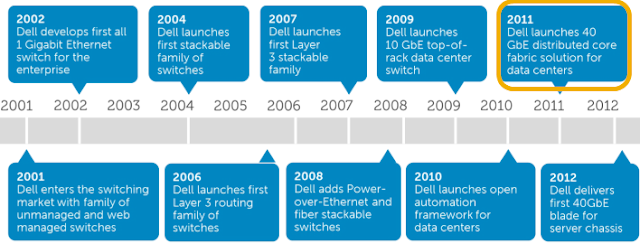



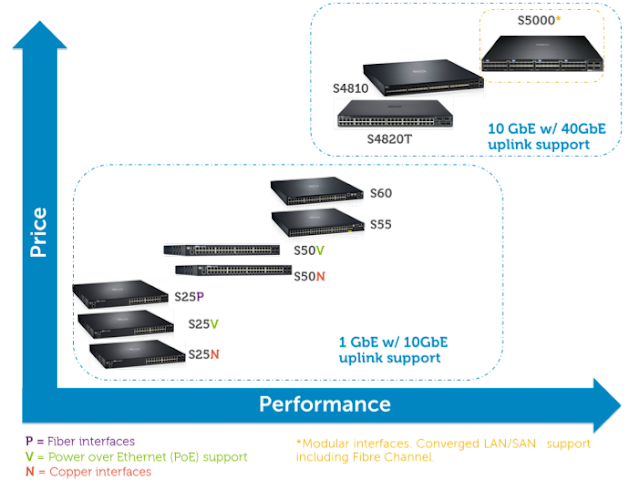

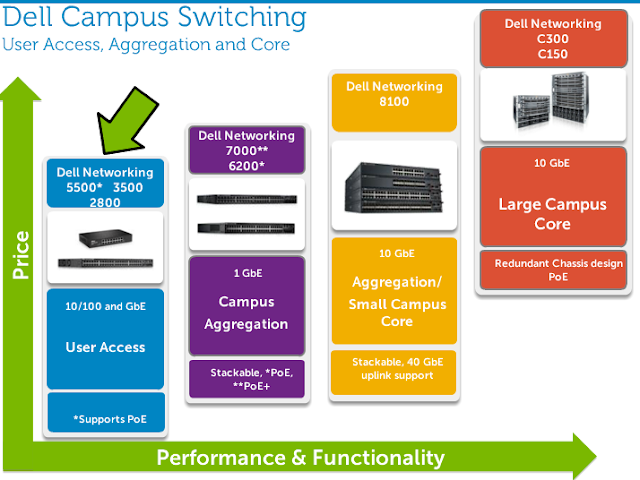
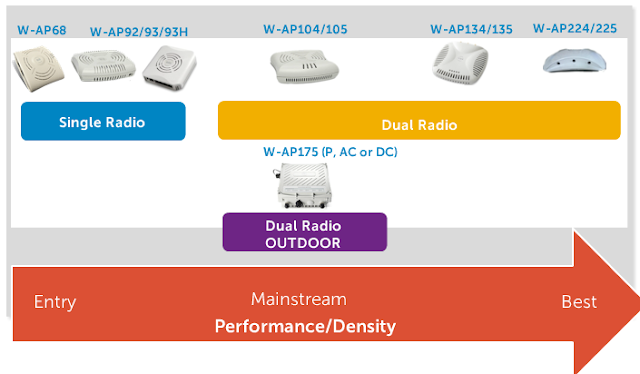


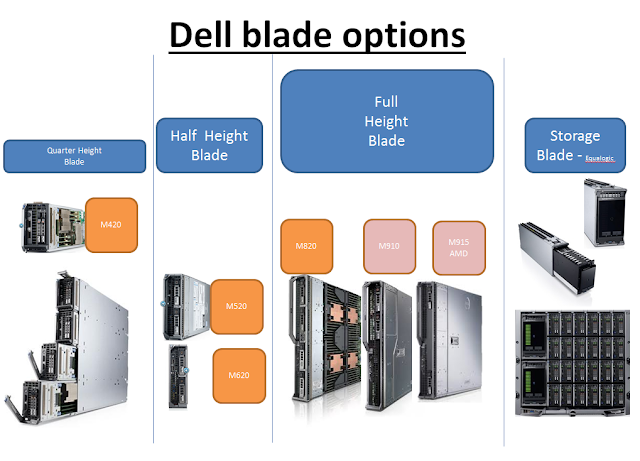




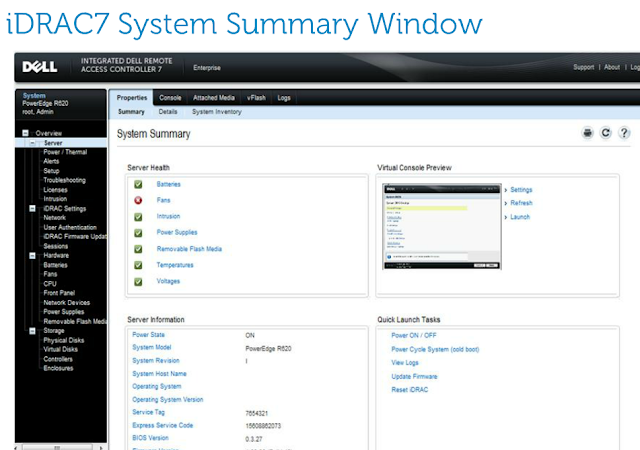






 Power supply back - notice the connector to the Chassis
Power supply back - notice the connector to the Chassis Power supply front - notice the power socket C20
Power supply front - notice the power socket C20